Introduction
As many already know, SAP provides standard documentation for all processes that can be used within SAP.
If you have never used this documentation, I recommend that you start using it, as in addition to being a great reference, SAP provides the following documents for each process:
- Process Overview
It is a file in PowerPoint format and has the details of the process in question. - Business Process Document (BPD)
It is a file in Word format that shows in detail (step by step), how to execute that process within SAP and which transactions should be used. - Configuration Guide
In my opinion, it is simply the most important document, as this document shows in detail how to configure the process in question.
A very important detail is that these documents are divided by country, that is, there is an enormous amount of Best Practices, detailing the processes according to the requirements of each country.
Do not think that the documents will solve all your problems.
They are a great reference especially for processes that you may not be familiar with.
Step by Step
The first step is to download or download the file from the SAP website.
Two important details:
• You need an S user with download privileges to download.
• The file is quite large (more than 3 GB).
Let’s go…
- Go to the SAP Support Portal https://support.sap.com/en/index.html
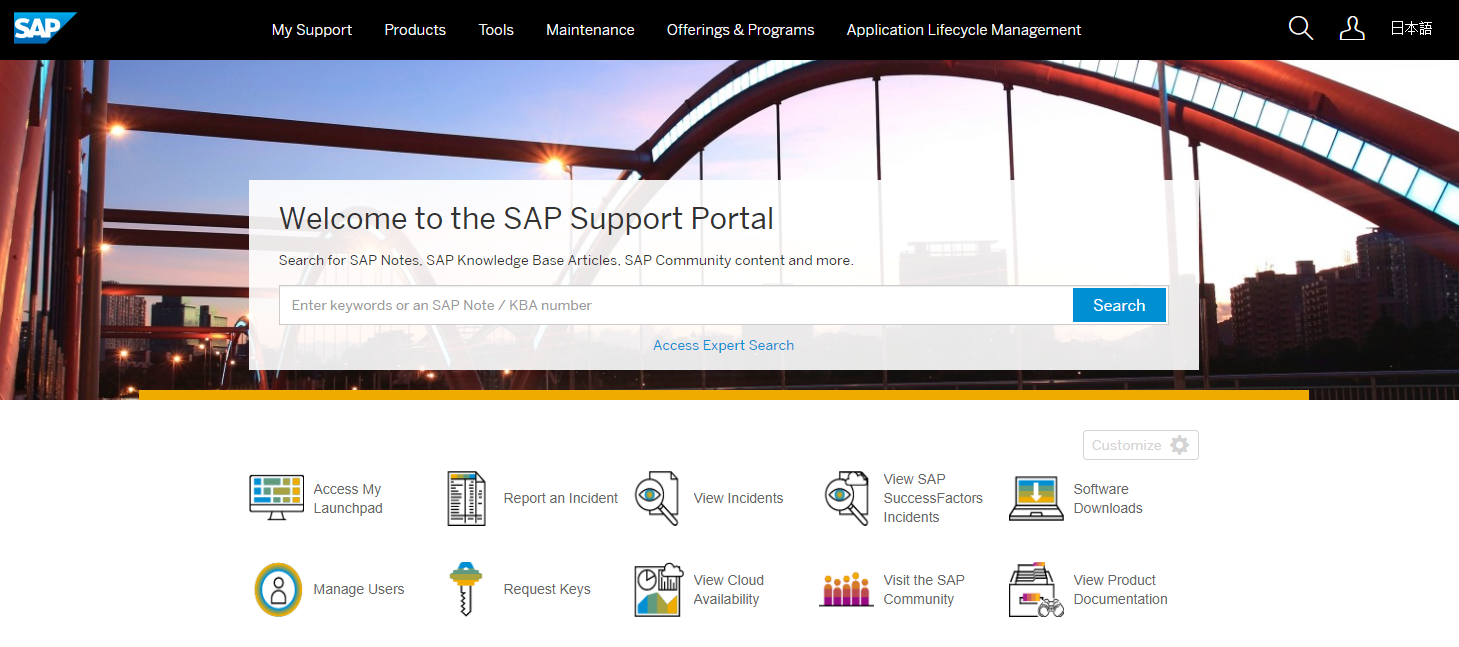
- Select the option “Software Downloads” (You will be asked for the S-User and a password):
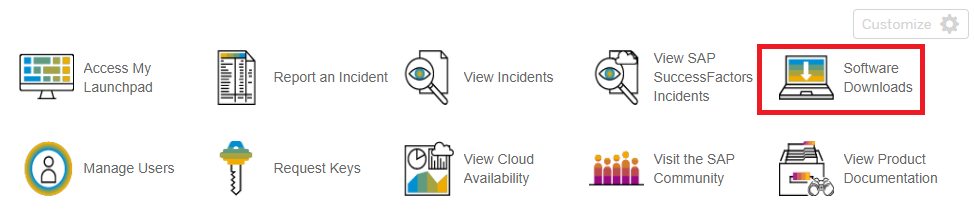
- The following screen will load:
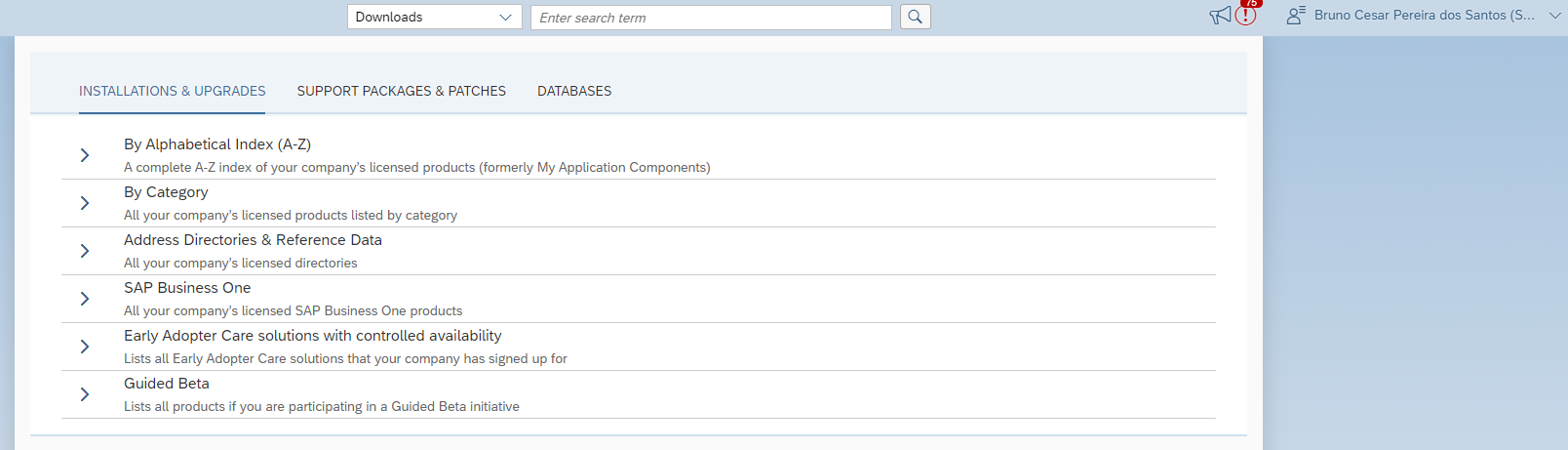
- In the search field, type “SAP Baseline” and press <Enter>:
The following screen will be displayed.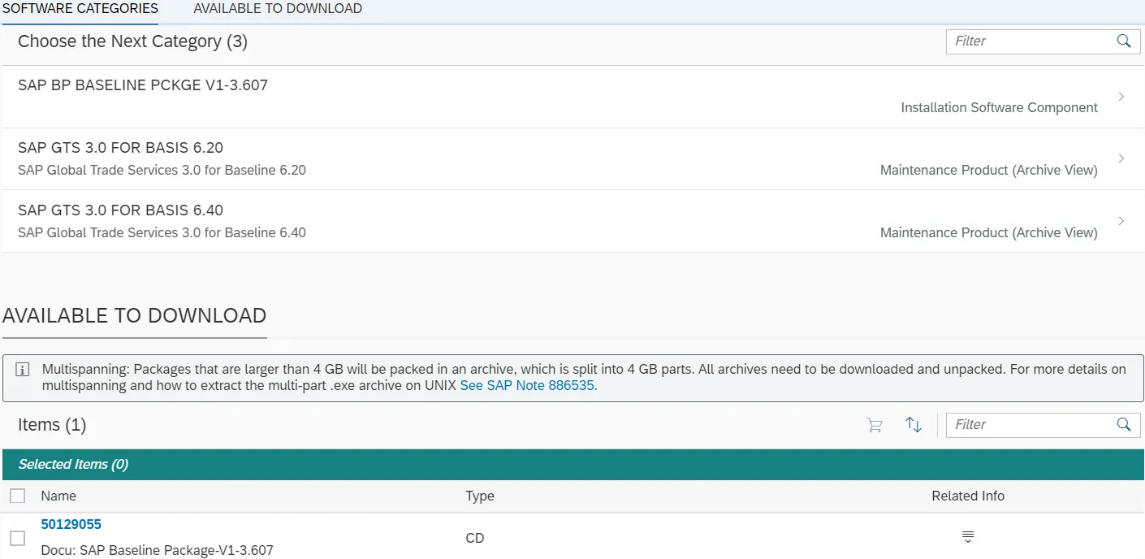
- Click on the blue link for the item Docu: SAP Baseline Package-V1-3.607 and your download will start.
- There, you just downloaded the SAP Best Practices Baseline.
Second Part
Now, that you already have the file on your computer, a question comes up: And how to use it?
I confess that the first time I downloaded it, I found it a bit confusing, so I decided to explain how to navigate inside the files.
Come on…
After the download is complete, I extracted the files for a folder called “Baseline 2020 ECC”.
When you open the folder, you will see several files:
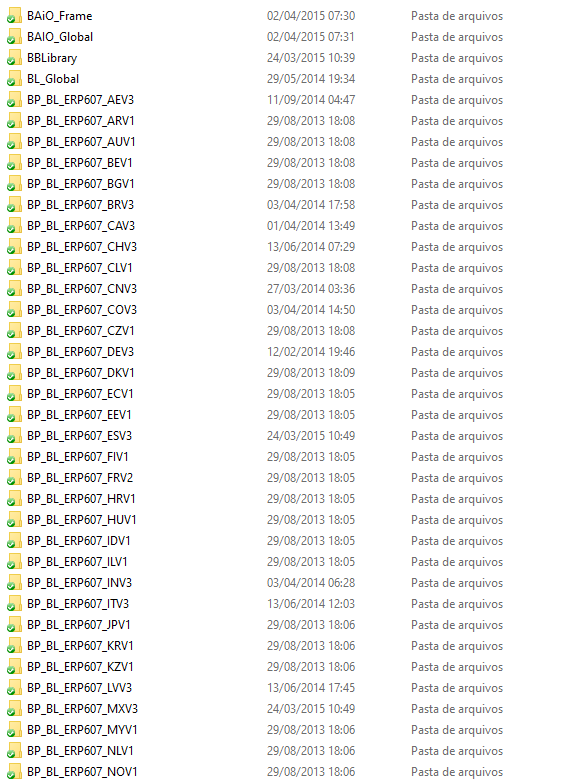
Inside this folder, there is a file called “BL_Docu_intro.htm”.
This file should serve as a large map of all Best Practices by country, but unfortunately, the links in this file are not working, as we can see below:
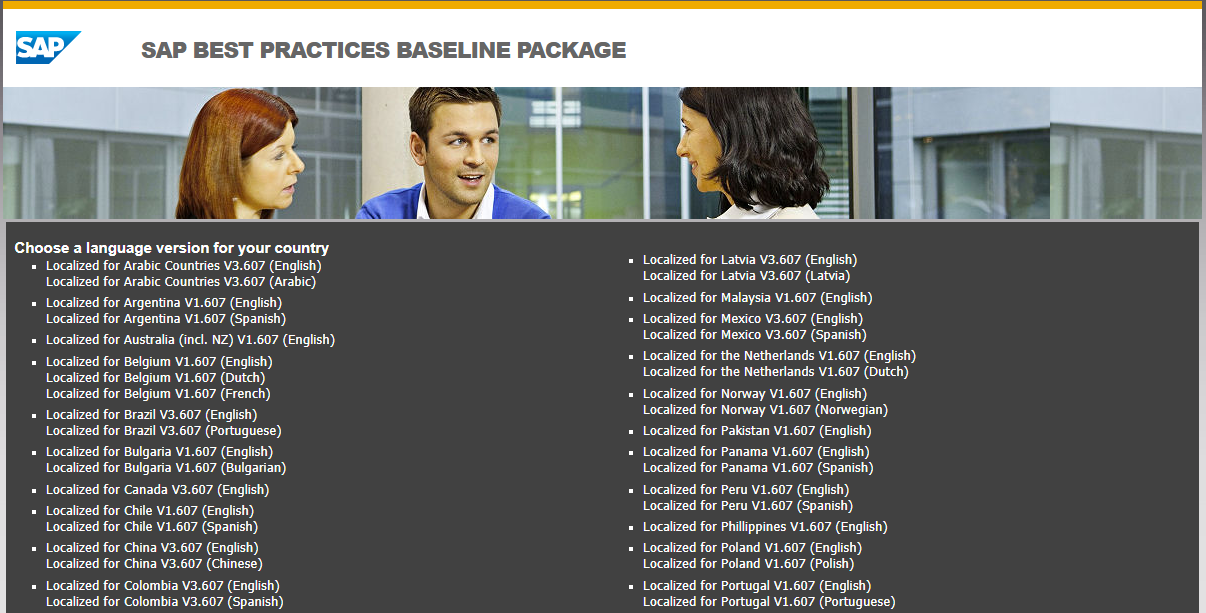
If I try to use the file for Brazil in English:
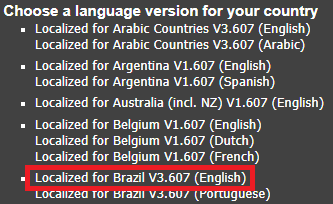
The following screen is shown to me:

Like everything in the world of technology, there is a Workaround.
Within the same folder that I showed earlier, we have numerous folders. Each folder represents a country.
Brazil is represented by the folder below:
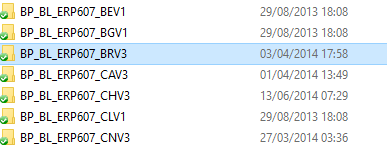
When entering the “BP_BL_ERP607_BRV3” folder, we can see the following folders:
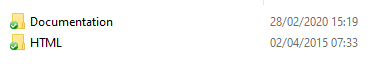
We then enter the HTML folder and find several files:
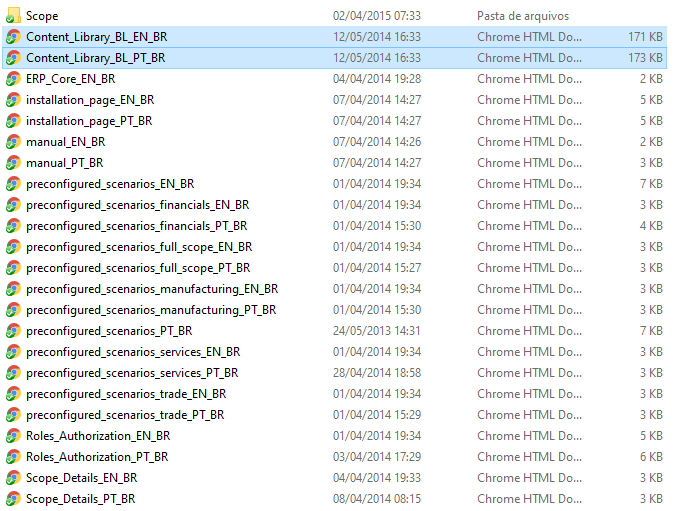
Now, to see the index of all the processes, we just have to open the file “Content_Library_BL_EN_BR” to view the index in English:
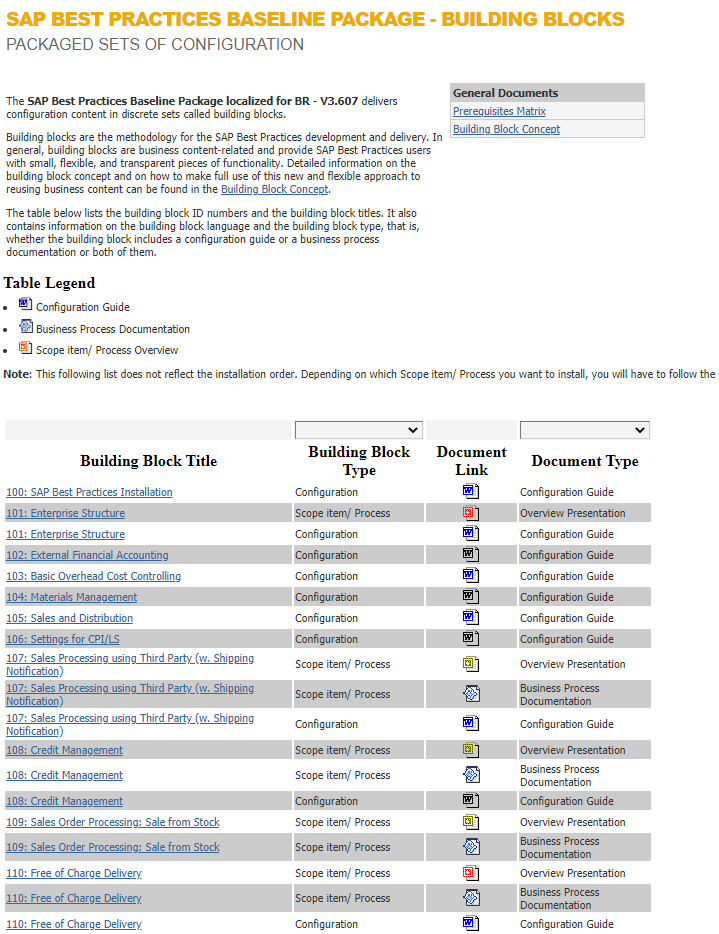
Or, we can open the file “Content_Library_BL_PT_BR” to see the same list above in Portuguese:
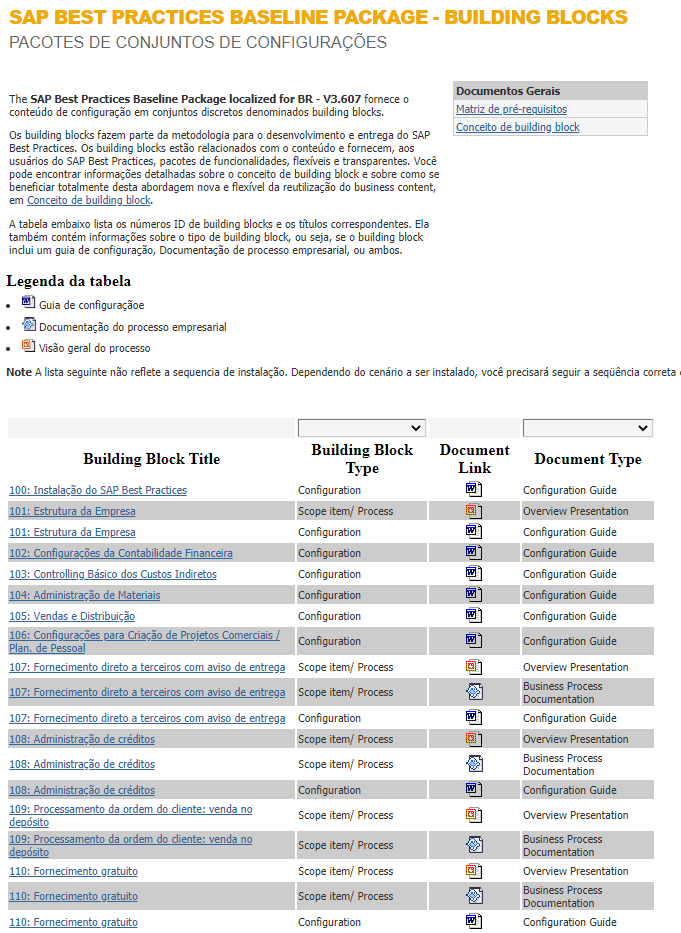
From that point on, you just need to click on the process name and enjoy the great files made available by SAP.
The question now is: What is the right folder for your country?
I confess that it is extremely laborious to open folder by folder until I find out which is the country in question.
So I decided to do this job and leave a table below for you to use as a reference.
Follow the table to find out the correct folder to find your country, enter the HTML folder and open the file Content_Library_BL _ ** _ ** (Usually SAP provides a file in your language and another in English):
Folder Name | Country |
BP_BL_ERP607_AEV3 | Arabic Countries |
BP_BL_ERP607_ARV1 | Argentina |
BP_BL_ERP607_AUV1 | Australia |
BP_BL_ERP607_BEV1 | Belgium |
BP_BL_ERP607_BRV3 | Brazil |
BP_BL_ERP607_BGV1 | Bulgaria |
BP_BL_ERP607_CAV3 | Canada |
BP_BL_ERP607_CLV1 | Chile |
BP_BL_ERP607_CNV3 | China |
BP_BL_ERP607_COV3 | Colombia |
BP_BL_ERP607_HRV1 | Croatia |
BP_BL_ERP607_CZV1 | Czech Republic |
BP_BL_ERP607_DKV1 | Denmark |
BP_BL_ERP607_ECV1 | Ecuador |
BP_BL_ERP607_EEB1 | Estonia |
BP_BL_ERP607_FIV3 | Finland |
BP_BL_ERP607_FRV2 | France |
BP_BL_ERP607_DEV3 | Germany |
BP_BL_ERP607_HUV1 | Hungary |
BP_BL_ERP607_INV3 | India |
BP_BL_ERP607_IDV1 | Indonesia |
BP_BL_ERP607_ILV1 | Israel |
BP_BL_ERP607_ITV3 | Italy |
BP_BL_ERP607_JPV1 | Japan |
BP_BL_ERP607_KZV1 | Kazakhstan |
BP_BL_ERP607_LVV3 | Latvia |
BP_BL_ERP607_MYV1 | Malaysia |
BP_BL_ERP607_MXV3 | Mexico |
BP_BL_ERP607_NLV1 | Netherlands |
BP_BL_ERP607_NOV1 | Norway |
BP_BL_ERP607_PKV1 | Pakistan |
BP_BL_ERP607_PAV1 | Panama |
BP_BL_ERP607_PEV1 | Peru |
BP_BL_ERP607_PHV1 | Phillipines |
BP_BL_ERP607_PLV1 | Poland |
BP_BL_ERP607_PTV1 | Portugal |
BP_BL_ERP607_QAV3 | Qatar |
BP_BL_ERP607_ROV1 | Romania |
BP_BL_ERP607_RUV3 | Russia |
BP_BL_ERP607_SAV3 | Saudi Arabia |
BP_BL_ERP607_RSV2 | Serbia |
BP_BL_ERP607_SGV1 | Singapore |
BP_BL_ERP607_SKV1 | Slovakia |
BP_BL_ERP607_ZAV3 | South Africa |
BP_BL_ERP607_KRV1 | South Korea |
BP_BL_ERP607_ESV3 | Spain |
BP_BL_ERP607_SEV1 | Sweden |
BP_BL_ERP607_CHV3 | Switzerland |
BP_BL_ERP607_THV1 | Thailand |
BP_BL_ERP607_TRV3 | Turkey |
BP_BL_ERP607_UAV1 | Ukraine |
BP_BL_ERP607_UKV1 | United Kingdom |
BP_BL_ERP607_USV3 | United States |
BP_BL_ERP607_VEV1 | Venezuela |
BP_BL_ERP607_VNV1 | Vietnam |
Conclusion
At the beginning of my career, I had great difficulty in getting these files, and mainly, for this reason, I decided to create a detailed post so that other people do not go through the difficulties that so many consultants have gone through looking for these files.
If you liked this post, be sure to subscribe to our newsletter to receive first hand the next posts and share this post with your friends.
If you have any suggestions (including subjects you would like to read about), feel free to send an email to sapsteps@sapsteps.com.
A big hug,
Bruno César



